Photo Editing Workbook

Contrast
I used Adobe Photoshop 3.0, to edit the pictures represented on the left. It is an old version of the software, (I bought it in 1996, before starting college), but it was remarkably easy to work with. I would like to upgrade, but can't afford the purchase on my "student budget."
Click on one of the thumbnails (left) to see my corrections. Each photo is a link to a full page that show the photographs as they originally appeared, my corrected versions of each photograph, and the photos that we were assigned to match.
To view the original on each assignment page, just place your cursor over the corrected picture, and the starter photo will appear.
These examples are not absolutely perfect, but since this was the first time I have used this software in 4 years, I was pleased with the results.

Curves

Color
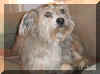
Scanned

